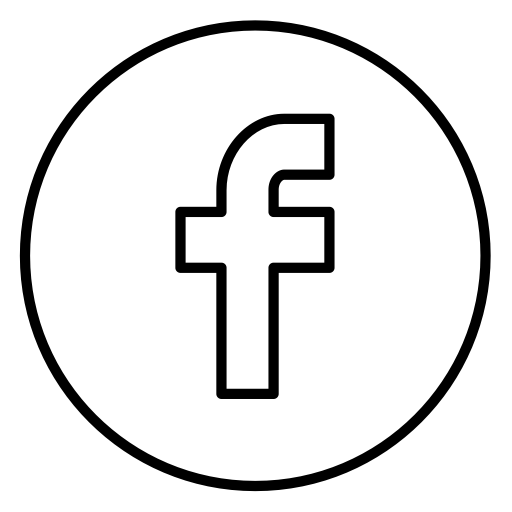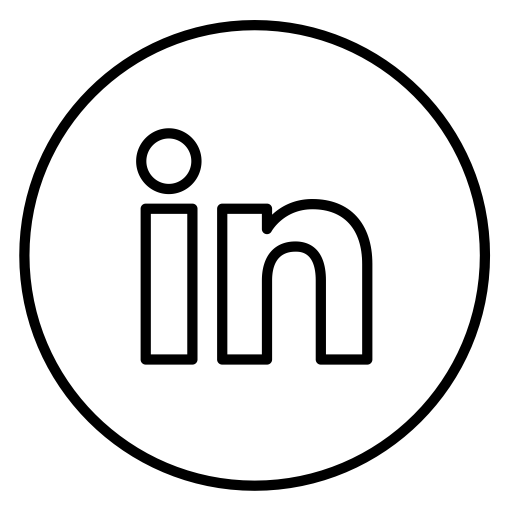Build an Awesome Real Estate Business Online
My Home is a premium Real Estate WordPress Website Template that you can use to create amazing and intuitive Real Estate websites your customers will love to use. Flexible and innovative, My Home requires no prior coding knowledge, making it easy for you to build sleek, user-friendly websites. Watch the video to learn more.
We’ve spent thousands of hours mastering the core functions; whether you’re building a website for a single agent or a full agency, MyHome has everything you need to run a successful Real Estate business. We’re so confident you’ll love our theme that we’ll give you a 14-day trial absolutely free.
FEATURES
Single Click Import – With access to six tailored demos, 14 homepages and a wide range of ready-to-use pre-set pages, building your website is easy. MyHome includes a varied library of images and video that are available for your use at no extra cost.
Globally Adaptable – Translate text into any language, change currencies and switch between the imperial and metric system. MyHome is RTL and WPML ready. Free partial translation files for some of the languages: español, français, हिन्दी (hindī), polski, italiano, Deutsch, български.
Intuitive Page Builder – Build pages with our handy drag and drop system. MyHome has 18 more drag and drop modules than WPBakery Page Builder, one of the leading WordPress plugins on the market. Each module is specially designed to work with MyHome and is not available anywhere else.
Custom Fields – Every Real Estate business is different, and MyHome ensures that you’re never stuck with default settings. Create an unlimited number of custom search fields to make sure that your search engine meets your clients’ needs.
Advanced Search Functionality – Search forms are critical in the Real Estate business, so we’ve spent hundreds of hours testing and improving the MyHome search function. The result? A robust and flexible search engine that can be customized to fit your customers’ needs, allowing them to search for properties based on their specific criteria.
Instant Results – Search results are updated as you type, providing you with potential options and saving your visitor the hassle of multiple search entries. Retain users and minimize your bounce rate by providing a user experience they can’t find anywhere else.
Map Searches – Add Google Maps to your website with additional filtering capabilities. It is fully dynamic and integrated with Google Street View.
Classic Searches – Create a classic search form that redirects visitors to the dedicated page with a list of all your available properties. Save some space on your homepage and display any other information you want clients to see about you, your company, testimonials or special offers.
Relevant Fields – Advanced search engines naturally provide a lot of option fields. Our smart search engine cuts out the excess based on property type selection, so your visitors only need to fill in sections that are relevant to their requirements.
Field Relationships – Need to connect your City field to your Street field? Create an unlimited number of relationships between search fields to automatically filter your search options and create a faster, more user-friendly experience.
Keyword Autocomplete – MyHome automatically provides suggestions to your users as soon as they start typing in any search box to help them find what they need, fast.
Saved Searches – No one has the time to trawl through search results every day. Saved searches trigger an email notification whenever properties that match your customers’ criteria appear on your MyHome website.
Sliders – Fully integrated property sliders give you the opportunity to feature your most spectacular properties on any page. Highlight properties that deserve a little more love from your customers. Additionally eight MyHome-exclusive intro sliders.
Flexible Property Page – Use galleries or full-width sliders to make your property page look amazing. Change the order of the single property sections, customize your sidebar and contact forms. Disable modules you’re not using with a single click. Our powerful pricing module allows you to assign multiple price points to one property at the same time, such as price ranges, or rental vs sale.
Property Videos – A picture is worth a thousand words, and video gives you the best of both worlds! Include links to YouTube, Vimeo, Facebook or upload a .mp4 file to generate responsive video automatically.
Property Virtual Tour – Include an iFrame or embed code to display a Virtual Tour from any tour provider.
Property Attachments – Upload any additional files that your clients may need, such as Word documents, PDFs or image files.
Property Plans – Upload property plans and display them in the image accordion to save space on your property pages for other information.
Sticky Sidebar – Make your contact form and user profile more visible by sticking it to one side of the screen so that your users can easily contact you as soon as they see a property that piques their interest.
Related Properties – Display related properties on each property page based on any text field criteria that you choose, such as offer or property type.
Nearby Properties – Add a map to your property pages that show other properties in the neighborhood. Choose the size of the search radius in your admin panel to maximize page clicks and increase the number of leads.
Favorite Properties – Enable users to add any property to a list of favorite properties so that they can easily find them at a later date. A favorites option encourages users to register with your site, increasing the chances of a sale and increasing the value of your website.
Compare Properties – Users can compare an unlimited number of properties simultaneously. Differences between property fields, location and price will be visible at a glance, relieving users of the frustration of hopping between browser windows to compare potential purchases.
Icon Integration – Text is simple, but it can take up a lot of space on your page. Use icons on your property cards or page to denote the number of beds and bathrooms, save space, and streamline the browsing experience. MyHome provides a unique collection of integrated Real Estate icons and fonts for your use.
Comment Support – User engagement and customer support are vital aspects of any online experience. Allow comments on the property page to find out what users want to tell you.
Breadcrumbs – Improve your website flow and make it easier for customers to browse your site for longer. Breadcrumbs make your pathways more visible and enable your customers to jump back to their original search criteria without having to re-enter their search parameters.
User Roles – From Agents to Buyers, your users need different levels of access to perform different tasks. Set up and customize user roles according to your company structure – the level of access is up to you. User roles included: Agent, Agency, Buyer and Super Agent.
Social Authentication – Allow users to create an account through their existing social media, turning a time-consuming chore into a quick and easy process. Facebook, Gmail, Twitter and LinkedIn integration are available.
Captcha – As bots and AI become more and more advanced, it’s more important than ever to protect your website from spam and scammers. Google reCAPTCHA prevents spam content from getting through, protecting your customers and your brand.
Email Notifications – Get updates on your website without having to log in; email notifications will alert you when a new customer registers on your site, or when a third party submits a property for moderation.
User Moderation – Keep full control of your website by monitoring new users and approving usage permissions. By requiring manual approval for all fully-fledged agents, you can prevent untrained staff from making unapproved changes and avoid any disasters.
Custom User Fields – Add new fields according to user requirements. New fields will automatically appear in all user profiles and on all user cards and carousels.
Terms of Service – This checkbox requires users to accept your terms of service prior to registration, making you compliant with GDPR and any other data regulations.
Flexible Property Submission Form – Change the order of the fields on the property submission form. Add required fields, instructions, set the maximum number and size of images in the gallery, and create multiple and single choice fields.
Property Moderation – Can unknown third parties add properties to your website? MyHome’s moderation function enables you to approve or reject these entries before they go live, giving you full control.
Step-by-Step Submission Process – Customize your property submission process and split large forms into smaller, easy-to-digest pieces. Long and overly complicated processes scare away new users; simple forms are an easy way to improve your conversion rate and retain customers.
Pre-Registration Property Submission – Enabling new customers to fill in the property submission form before they register makes it more likely that they will complete the registration process. Nobody likes to leave a job half-finished or feel like they’ve wasted time; registration after property submission encourages potential new customers to stick around.
Add Addresses Via Map – When choose a location on your submit property form, certain property fields will be auto-fill based on Google Maps, saving you or your customers the hassle of looking up zip codes and street names.
Monetize Your Website – Memberships and packages enable you to turn your website into a source of revenue.
Payment Methods – Offer your clients a wide variety of payment methods. MyHome’s integration with WooCommerce Payment Gateways opens the door to a number of ways to pay. PayPal/Stripe/Direct Bank Transfer integrated.
Payment Packages – With flexible payment packages, you can create customized offers for your clients that will meet their various needs. You can add discounts, coupons, or even create one-time only offers. For brand-new websites, set the number of free properties that a user can add before they switch onto a paid plan, enabling you to build trust with new clients in the early days of your business.
Design Options – Your website is part of your brand. With access to more than 150 color pickers, 800 Google fonts and more than 10,000 Google Map color pallet styles, customize your site to fit your brand and make it instantly recognizable to your customer base.
Menu Options – Upload logos, edit menus and drop-downs, customize header bars and much more.
Search Engine Optimization (SEO) – SEO is a must for any WordPress theme, but we’ve taken it one step further. MyHome helps Google understand your content with optimized headings and archive pages that create additional unique pages for your website automatically. MyHome also fully supports the Yoast plugin to give your SEO rankings that extra boost.
Blog Options – Create stylish blog pages with no extra plugins. Everything you need to start blogging is already integrated into MyHome.
Social Button integration – MyHome includes the Premium Easy Social Share Button plugin at no extra cost. This plugin is used on more than 300,000 websites, has more than 40 button styles and incorporates more than 40 of the most popular social networks, including Facebook, Twitter, Pinterest, LinkedIn, Google+ and many more.
Bundled Plugins – We believe that more is more. That’s why we’ve included Revolution Slider, WPBakery Page Builder (Visual Composer) and Ultimate Addons, Easy Social Share Buttons, and Advanced Custom Fields PRO as part of our package.
Supported Plugins – MyHome is high-quality code that integrates smoothly with most popular plugins. We fully support Yoast, W3 Total Cache, WPML and Contact Form 7.
Lifetime Free Updates – Exactly what it says on the tin; even if your support service has expired, you will still receive updates to your MyHome theme free of charge.
IDX Broker Integrations – This integration is completely optional. It is limited to licensed agents from the United States, Canada, Bahamas, Mexico and Jamaica.
Top Class Support – Contact us via via Ticketing System if you have any questions, problems or feedback. Our highly-trained team of Innovation Consultant will provide you with the information you need.
1. Informative Real estate business site: Its Static site which allows you to gather leads and deliver feeds to your clients regrading your business.
2. Real estate IDX / RETS site: It's a dynamic real estate site which integrate with IDX & RETS for Advance search, People can check properties there and can inbox you If they want to buy a property.
What we Offered in all over the Packs:
- installed & Configured Premium Real estate or Rental Theme
- Feature-rich Admin Panel
- Integrated IDX and MLS search
- Contact form with Map
- Fully Responsive layout
- Advanced Search Feature
- Geo location Radius Search
- Design Premium Real estate lead generated landing Pages
What is the difference between IDX and RETS?
The difference between IDX and RETS concerns the way data is transferred from your MLS to your website. RETS transfers are raw, meaning you need additional software to interpret them on your site. But they are also more flexible and provide for greater SEO than IDX.
Background
In a sense, comparing IDX to RETS is comparing apples to oranges. IDX is an umbrella term for any technology that connects a real estate website to an MLS. From this perspective, RETS is a type of IDX. But in practice many real estate professionals use RETS to describe RETS and IDX to describe two other technologies: iFrames and FTP.
So that’s what we’ll use in this article.
IDX (Iframe and FTP)
IFrame and FTP are two technologies to display property listings on your website.
You might consider them legacy technologies because they were most popular before the development of RETS.
IFrame
An iFrame, requires no actual data transfer. Instead it is a design feature that allows you to “frame” data from around the web so that it looks like it’s on your site. Iframes have a wide variety of applications outside real estate. In real estate, they are not really recommended. While an iFrame is very easy to use, it is terrible for SEO and marketing.
Google and other search engines will not recognize an iFrame when indexing your site, which will hurt your ranking. Further, with an iFrame, you will have no control over the look and feel of your property display. So good luck getting it to match your site and branding.
FTP
FTP Does slightly better in SEO and control because the property data actually reside on your site. But the synchronization is typically only once every 12 hours, so your property display is not the most accurate.
Set up for an FTP system is also burdensome. There are no standards for FTP across MLS, which means developers must start fresh for each client. This can delay delivery and increase costs of your project.
RETS
RETS is short for Real Estate Transaction Standard. Created by the National Association of Realtors in 1999, RETS streamlined data transfer procedures across MLS. Now offered by virtually every MLS in the United States, RETS is the reason Realtyna and other technology providers can serve clients across the country.
Check out RETS Definition, for more on RETS and how it works.
RETS also offers several advantages to the agent. First, the set up process is greatly simplified over FTP, saving you time and money. Like FTP, the data resides on your website, helping you to achieve the highest levels of SEO.
Lastly, RETS allows for frequent updates as often as every hour, meaning you will always have the most accurate listings on your site.
How long does it take to get my website up and running?
It takes 7-90 days to setup a real estate website. Development varies per member and depends on accessibility to Logo, copy, MLS integration, and several other factors affect. Below is the typical growth phases for real estate digital business.
Phases of Digital Business Development
Build a business website
- Connect with a Innovation Consultant
- Is the business registered and ready for digital business development?
- Complete necessary forms and agreements (e.g. MLS Access)
- Select template, and review requirements
- Setup Hosting Services (Domain name etc.)
- Install and develop website and theme
- Test, test again, Review, Launch Campaign
Advance Digital Marketing Integratiom
- Search Engine Marketing Enhanced - Helping people to find you
- Online Reputation management Activation
- Social Media Marketing Enhanced - Helping Customers Engagement
- Account based, Repeat & Referral Marketing Activation
Bundled Plugins – We believe that more is more. That’s why we’ve included Revolution Slider, WPBakery Page Builder (Visual Composer) and Ultimate Addons, Easy Social Share Buttons, and Advanced Custom Fields PRO as part of our package.
Supported Plugins – MyHome is high-quality code that integrates smoothly with most popular plugins. We fully support Yoast, W3 Total Cache, WPML and Contact Form 7.
Lifetime Free Updates – Exactly what it says on the tin; even if your support service has expired, you will still receive updates to your MyHome theme free of charge.
IDX Broker Integrations – This integration is completely optional. It is limited to licensed agents from the United States, Canada, Bahamas, Mexico and Jamaica.
Top Class Support – Contact us via via Ticketing System if you have any questions, problems or feedback. Our highly-trained team of Innovation Consultant will provide you with the information you need.
Customer Relationship Management
As a member, you will have the ability to activate a CRM for your business. We will help you setup an email marketing campaign so that you can convert leads into customer. Build a referral campaing that encourage repeat business.
Search Engine Optimization
During the web development process we will make note of keywords used in your business. Later, you can become more focused on implementing a strong SEO strategy.
Search Engine Marketing
Develop a strategy for improving your search ranking so that customers can easily find you online.
Social Media marketing
Engage customers and build your brand with weekly blogs, social media posts, sharing and commenting.
Content Development
Build your brand as a thought leader to gain the trust and respect of your clients.
At ZERU we focus on helping members grow and innovate their personal brand or business. One way in which the promise is fulfilled is by lowering startup cost for developing a website. Members pay a small setup and subscription service to access ZERU solutions monthly.
Does membership include emails? Yes.
Membership includes unlimited emails and hosting. We do monitor and ensure the program is not abused. You will receive notices if your account have unusual activity.
Do I get a free domain? Yes!
All new members get a free domain for their business or personal brand.
Can you manage my website by updating the contents and posting weekly blog post and SEO? Yes
ZERU WordPress is our streamlined, optimized hosting solution for building and managing WordPress sites. The entire hosting environment is built around making your WordPress sites run faster, more securely and without limits .
ZERU handle basic hosting administrative tasks, such as installing WordPress, automated daily backups, WordPress core updates and server-level caching.
Check out some of what it offers:
- Performance-enhancing caching
- Automatic WordPress core updates through WordPress' built-in functionality
- Enhanced security through restricting file access
- The latest version of WordPress automatically installed in the root directory
- Automatic, daily backups
- SSL included for one site for improved security
What limitations should I know?
More optimized configurations are available, there are also some limitations you should know:
- Managed WordPress support WordPress MU/Multisite - Can be configured for Broker type co-branding websites. It can cost up to $10,000 to set this up thys time of website?
- Its hosting back-end does not come with a standard hosting control panel, so tools like system-level jobs aren't available - but WordPress crons run automatically.
Can members transfer the website built by ZERU to another location? No.
Members cannot transfer websites build on the platform.
Can I pay ZERU to Build A Website and host it somewhere else? No.
ZERU only build state of the art solutions for members on its platform.
Value and Custom Pricing
Option 1: Use the Return on Investment Calculator to develop a budget and let us know. We will review and customize a package that suites ROI goals. Calculate your ROI budget
Option 2: Select a membership package first. We will then customize your billing for other services as needed.
- Select a membership package
- Get up to 50% off Build a Website Packages
- Get up to 25% off Search Engine Marketing
- Get up to 25% off Social Media Marketing
- Get up to 10% off Graphic Design
We accept credit cards
Download
101 Ways to Promote Your Real Estate Website
Register to be added to our small business database and we will send leads your way. Gain access our knowledge library by receiving exclusive downloads and reports to grow your brokerage
Fully Backed by our 100% Risk Free Guarantee
- Cancel Risk Free within 14 days
- 3rd Party Plugins and Software Fees are Non-refundable




Power Your Passion
Dreams and aspiration are just within reach. With clear insight to derive a proper strategy, you can start the process of creating. Collaborating with the right people, and applying valuable and often necessary tools, you can bravely navigate the process and smartly achieve success. ZERU (also The Center) assists driven youth entrepreneurs and aspiring leaders in launching and growing their personal brand or small business through a blended digital and instructional one-on-one collaborative experience. We are a managed service provider for business and idea development. Learn more about our solution and practice and how to become a member here.
ZERU Personal Innovation Framework
Our organization has developed a standard methodology based on global best practices within our organization and on customer requirements and expectations. This methodology will also meet the requirements of ISO 9000. Our process incorporates seven phases that require specific deliverables listed in our CXiP Innovation Studios and Innovation Management System. Some of these deliverables have a procedure and in many cases a defined format. These guidelines, checklists, forms, and procedures are the backbone of our innovation management structure and also serve to capture lessons learned for the next program. This methodology is incorporated into all aspects of our business systems.
Innovation @ZERU
Zeru is a personal innovation process and a peer-to-peer collaboration network to build passion projects
Provide access to the right the insight, people, processes, and tools to help solve problems
Focused on making our members become smarter, stronger, and healthier
ARCMIS Corporation is a research and management consulting firm, built to support apprentices, professionals, and small business teams. Zeru is a product of ARCMIS Corp.
JOIN ZERU
Innovation Consultants are exceptional people with deep industry, product innovation management, and entrepreneurship experience. They are here to help you on the journey towards success.